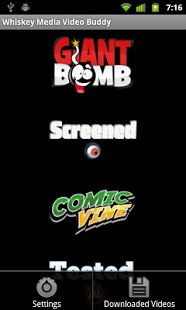Whiskey Media Video Buddy 1.4.8
Free Version
Publisher Description
Looking for a Giant Bomb-centric experience? Check out my new app, Giant Bomb Video Buddy!
----------
Whiskey Media Video Buddy lets you stream videos from the former Whiskey Media sites (Giant Bomb, Screened, Comic Vine, and Anime Vice).
Key features include:
- Stream all non-member-exclusive videos from each site
- Save your place in a video and resume from that spot later
- Separate layouts optimized for tablets and phones
Additionally, paid Whiskey Media members can:
- Access the subscriber-only videos
- Access HD streams for every video available
- Download videos
If that hasn't sold you, consider that Tested.com's Will Smith has called it "rad."
http://twitter.com/willsmith/status/117715447629090816
If you like what you see here be sure to check out each website for even more great original content:
http://www.giantbomb.com
http://www.tested.com
http://www.screened.com
http://www.comicvine.com
http://www.animevice.com
About Whiskey Media Video Buddy
Whiskey Media Video Buddy is a free app for Android published in the Other list of apps, part of Games & Entertainment.
The company that develops Whiskey Media Video Buddy is Chris Szucko. The latest version released by its developer is 1.4.8. This app was rated by 1 users of our site and has an average rating of 5.0.
To install Whiskey Media Video Buddy on your Android device, just click the green Continue To App button above to start the installation process. The app is listed on our website since 2013-07-22 and was downloaded 15 times. We have already checked if the download link is safe, however for your own protection we recommend that you scan the downloaded app with your antivirus. Your antivirus may detect the Whiskey Media Video Buddy as malware as malware if the download link to com.whiskeymedia.unofficial.wmvb is broken.
How to install Whiskey Media Video Buddy on your Android device:
- Click on the Continue To App button on our website. This will redirect you to Google Play.
- Once the Whiskey Media Video Buddy is shown in the Google Play listing of your Android device, you can start its download and installation. Tap on the Install button located below the search bar and to the right of the app icon.
- A pop-up window with the permissions required by Whiskey Media Video Buddy will be shown. Click on Accept to continue the process.
- Whiskey Media Video Buddy will be downloaded onto your device, displaying a progress. Once the download completes, the installation will start and you'll get a notification after the installation is finished.